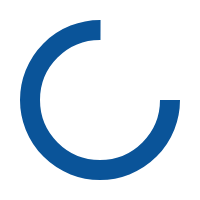Find Covered Prescription Drugs
How to Use Your Formulary
Prime Therapeutics (Prime) is your pharmacy benefit manager. That means Prime works on behalf of Braven Health to manage your Part D prescription benefits.
Sometimes, medicine may have restrictions or need approvals before your pharmacy can fill the prescription. For example:
- Prior authorization: Your doctor may need to get approval from Prime before you can fill the prescription.
- Quantity limit: You might only be able to fill a certain amount of your prescription in a certain number of days.
- Step therapy: You may need to try an alternate medicine first, such as trying the generic version of a drug before the brand name version.
To find out if your medicine needs approval or has restrictions:
- Go to MyPrime.com. On the top bar, click Medicines and select Find medicines in the dropdown menu.
- Click Continue without sign in. Select Braven Health as your health plan and click Continue.
- Prior authorization: Select Prior Authorization Criteria under Helpful documents to view all the medicines on your formulary that require prior authorization.
- Quantity limits: Select Formulary under Helpful documents to view a copy of your formulary (a list of all the medicine covered by your plan).
- Find the medication on your formulary. “QL” will appear in the “Requirements/Limits” column.
- Step therapy: Select Formulary under Helpful documents to view a copy of your formulary. Find your medicine on your formulary. “ST” will appear in the “Requirements/Limits” column.
You or your doctor can submit a request for prior authorization, step therapy, formulary exception or quantity limit by:
- Phone – 1-800-391-1906 (TTY 711)
- Fax – 1-800-693-6703
- Mail – Prime Therapeutics LLC, Attn: Medicare Appeals Department, 2900 Ames Crossing Road, Eagan, MN 55121
- Online – MyPrime.com
All request forms are available online at MyPrime.com. You do not need to submit a form to make a request.