Getting an Electronic Version of Your ID Card
You don’t have to carry around a hard copy of your insurance card if you’re a Braven Health member. You can get an electronic version of your ID card that goes anywhere you go. Here’s how.

Need ID?
Maybe you misplaced your Braven Health member ID card. Or maybe you just don’t want to keep a heavy wallet with you filled with plastic.
As a Braven Health member, you’re in luck. You can get a digital copy of your ID card. It’s pretty easy.
Follow These Steps
Just a few quick steps will get you your electronic ID card.
- Register. First, go to Bravenhealth.com/register to set up your online account, if you haven’t already created one.
- Sign in. Once you’ve registered, sign in to Bravenhealth.com as a member and you’ll have access to your ID card. Click on the section labeled ID Cards. You’ll see a photo of your ID card there, with your member ID number on the front of the card. You can click an icon to flip the card over, to see important phone numbers, including Member Services, on the back.
- Download. After you sign in and are able to see your ID card, click on the Download button. You can download your ID card as a PDF to your smartphone or any other electronic device. Both the front and back of your card will be downloaded. From there, you can take your card anywhere you go, without having to carry a physical copy.
- Request a new card. In the top right corner, above the image of your ID card, click New Card. A box will appear with your mailing address. Verify that it is correct and then click Confirm. A confirmation note will appear on screen once you press confirm.
- If the address is incorrect, you should contact Member Services to update the address.
- Please note that for individual/consumer member, the ID card will be sent to the last known address on our system. For group members, depending on the terms of the group’s agreement with Braven Health, the ID card will either be sent to your last known address or to the group administrator’s office for distribution.
When You Go to the Doctor
At your doctor’s office, clinic or hospital, you can show your ID card on your phone to the office administrator. No need to keep a physical copy anywhere on you. Your provider will be able to get your member ID and the phone numbers they need, if they have to contact Braven Health for your benefits information.
If you need any help with your ID card, you can always call Braven’s Member Services at 1-833-272-8360 (TTY 711), Monday through Sunday, 8 a.m. to 8 p.m., ET.
Popular Tags:
Previous Article

Making the Most of a Post-Acute Facility Stay
Next Article

Is It Time for a Mammogram?
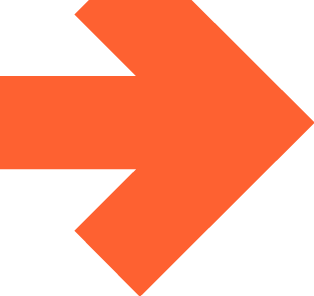
Wellness Starts With Us.
Subscribe for updates.
By providing your email address, you agree to receive communications from Braven Health via email.
Fields marked with an asterisk (*) are required.
Thanks for subscribing.
We just sent you an email to confirm your subscription. Please check your spam/junk folder if you can’t find our email.



